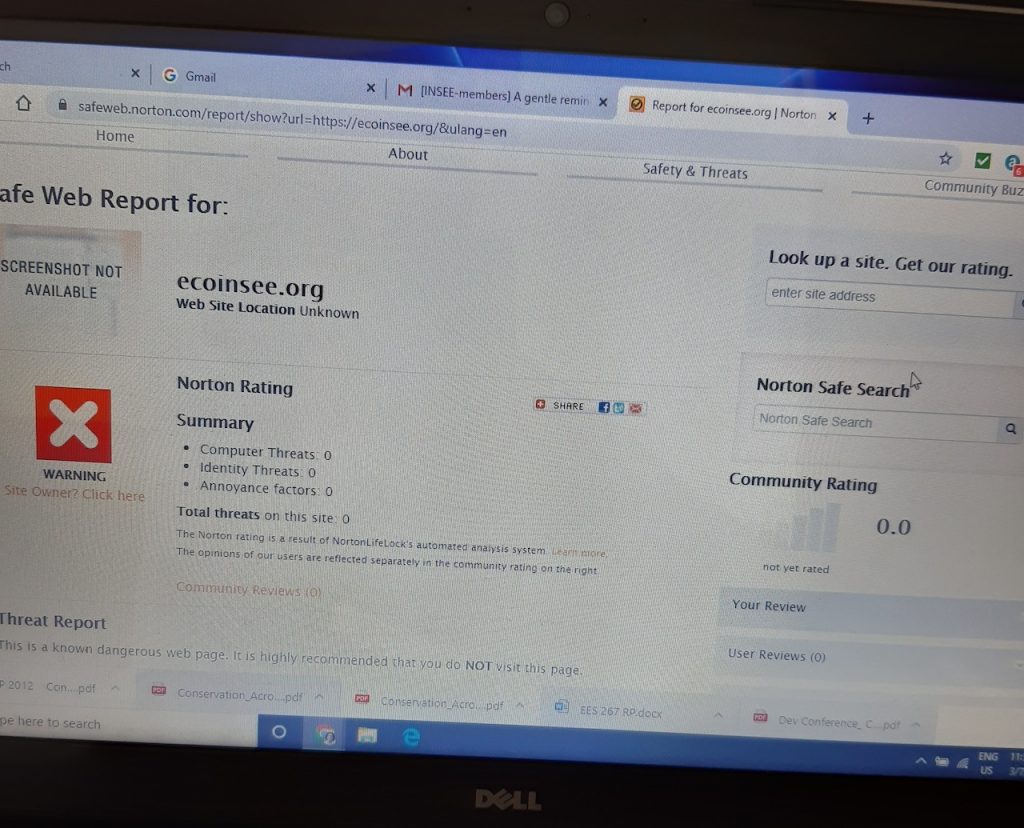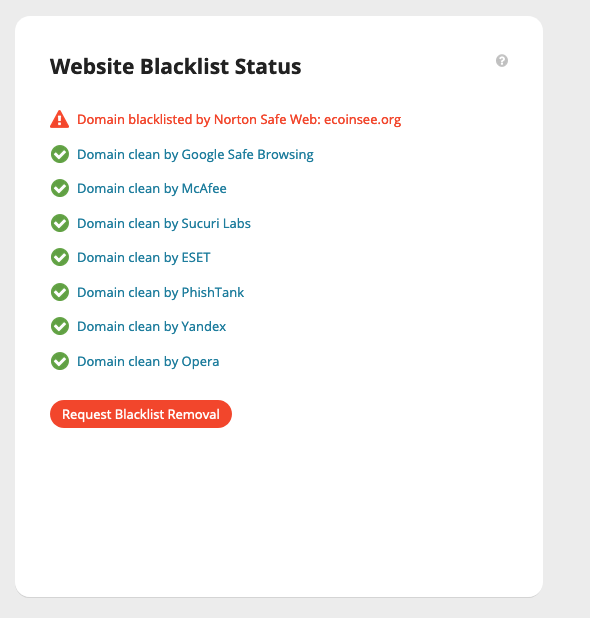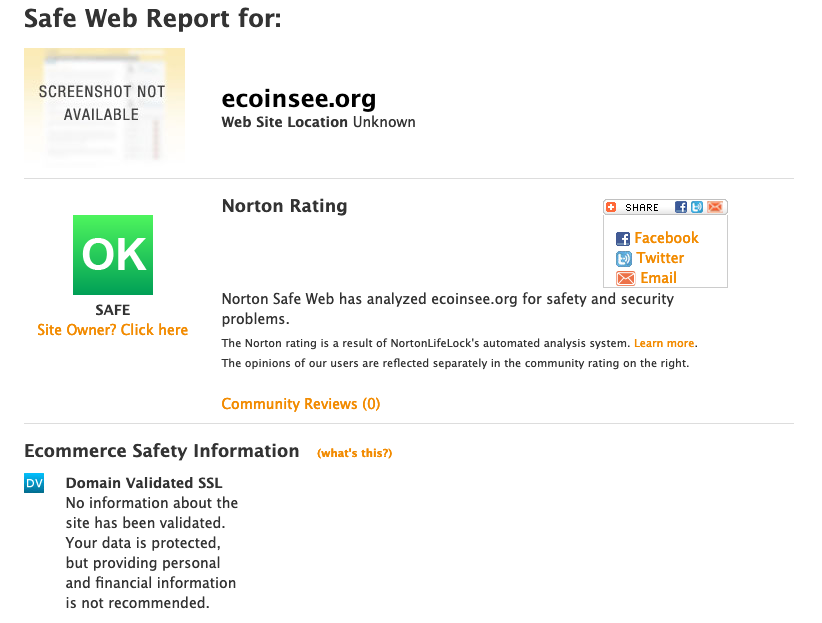untitled
System and Network Configuration
* linuxconf – A GUI interactive interface available on Redhat 6.0 or later which includes netconf configuration.
* netconf – A GUI interactive interface available on Redhat 6.0 and later.
* kbdconf – A Redhat Linux tool which configures the /etc/sysconfig/keyboard file which specifies the location of the keyboard map file. This is a GUI based tool.
* mouseconfig – A Redhat Linux tool used to configure the /etc/sysconfig.mouse file. This is a GUI tool.
* timeconfig – A Redhat Linux tool used to configure the /etc/sysconfig/clock file. This is a GUI tool used to set timezone and whether or not the clock is set to GMT time.
* kernelcfg – A Redhat kernel configuration utility to be started from X.
* stty – Used to configure and print the console devices.
* setterm – Set terminal attributes.
* vmstat – Report statistics on virtual memory.
X Configuration
* XF86Setup – A newer X configuration program with a GUI interface which modifies the “/etc/X11/XF86Config” configuration file.
* xf86config – An older X configuration program with a text based interface. It also modifies the “/etc/X11/XF86Config” configuration file.
* Xconfigurator – The Redhat tool used during system setup to configure X.
* SuperProbe – A program that probes the video card to determine its type for use with setting up X.
* xvidtune – This program will test video modes on the fly without modification to your X configuration. Read the usr/X11R6/lib/X11/doc/VideoModes.doc file before running this program.
Library and kernel Dependency Management
Library management:
* ldd – Used to determine shared libraries used by binary files. Type “ldd /bin/ls” to see the shared libraries used by the “ls” command.
* ldconfig – Used to update links and cache for system use of the most recent runtime shared libraries.
Kernel Management:
* lsmod – List currently installed kernel modules.
* depmod – Creates a dependency file, “modules.dep” in the directory “/lib/modules/x.x.x”, later used by modprobe to automatically load the relevant modules.
* insmod – Installs a loadable kernel module into the running kernel.
* rmmod – Unloads modules, Ex: rmmod ftape
* modprobe – Used to load a module or set of modules. Loads all modules specified in the file “modules.dep”.
General Diagnostic
System resources
* free – Show system memory availability and usage
* df – Show the amount of disk free space on each mounted filesystem.
* du – Show disk usage
* lspci – List PCI devices
* pnpdump – Lists ISA PNP device resource information.
* vmstat – Reports virtual memory statistics.
Other:
* env – List the current environment variables.
* printenv – Print a copy of the environment.
* set – Shows how the environment is set up. This command can be very useful when debugging the environment.
* runlevel – List the current and previous runlevel.
* uname – Print system information. In my case, it prints “Linux”.
* dmesg – Show the last kernel messages printed during the last boot.